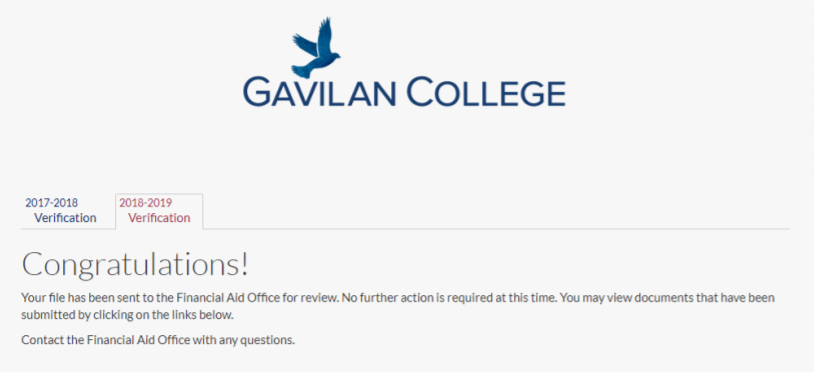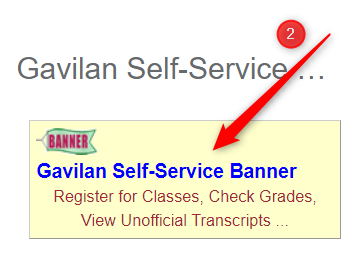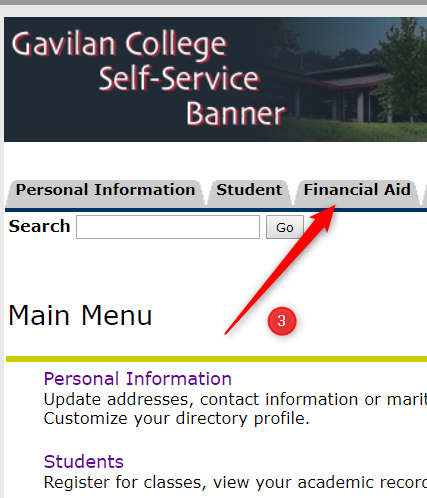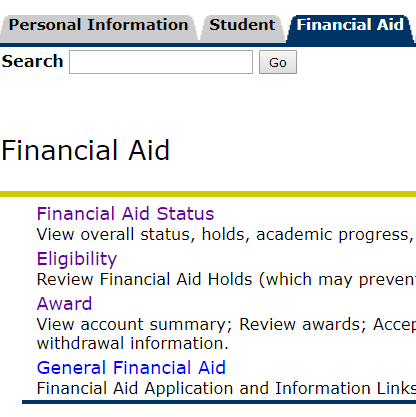How To use MyGav to Check Your Status
Was your FAFSA or CADAA selected for verification?
Don't worry! You can complete your requirements online, with secure document upload from any device, with e-sign capabilities.
Step 1: Log in to myGav Student tab
Step 2: Click the "Student Forms" Link
Step 3: Accept the "Terms & Conditions"
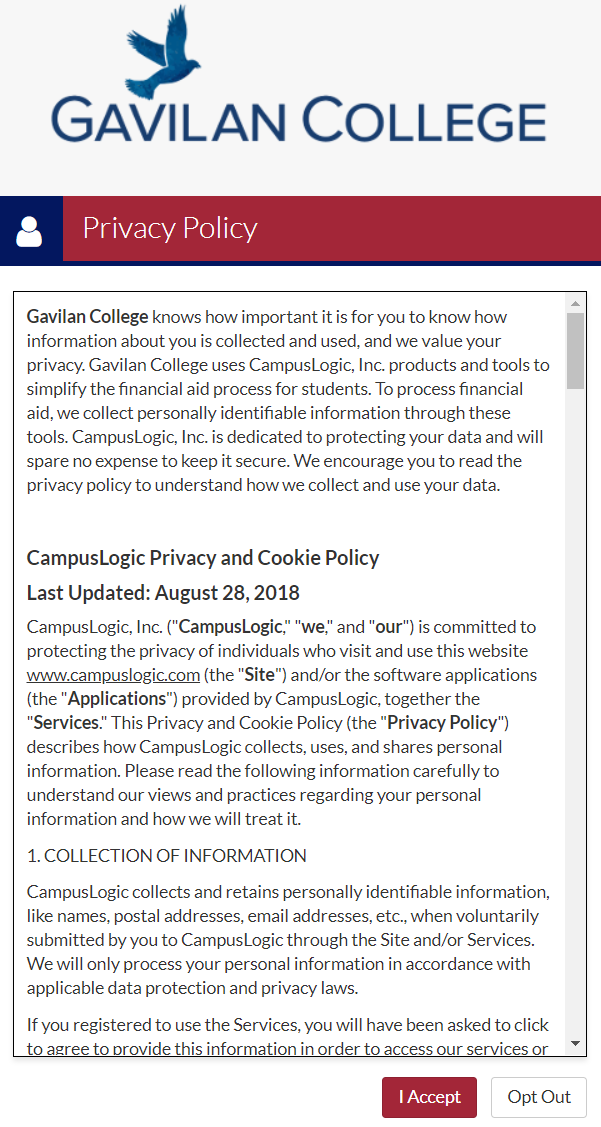
Step 4: Create Your Account
Fill out the information to create your account. If you are under 18, your parents can create an account.
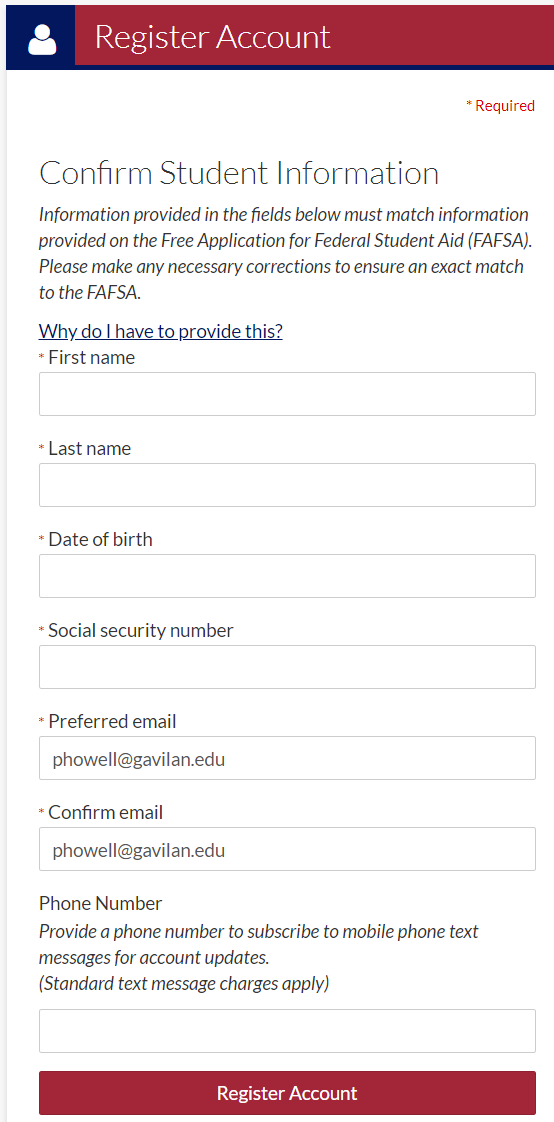
Step 5: Review and Finish Your Requirements
If you need to submit any additional documents, you will see the instructions here.
Note for Dependent students: If you are unable to submit a parent signature page (i.e. parents do not have SSN, you will need to “opt-out” of the E-signature option and complete the following steps:
- Print the Verification form, provide signatures (student/parent), and upload
- Upload Tax Transcript/Tax Return- student and parents
- Click on the “Submit” button, then on the “Finish” button to send documents for review
Financial Aid will stay in contact with you via text regarding:
- Document status
- Award status
- Incomplete forms
Step 6: Students with complete files will see the following message