FREE ONLINE TUTORING FOR ALL STUDENTS
Get the tutoring support you need--wherever you are:
Book Tutoring Appointment/ Create Account Log In for Online Tutoring
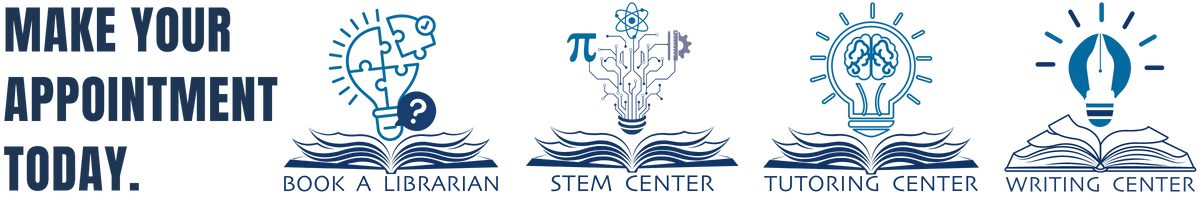
Get the tutoring support you need--wherever you are:
Book Tutoring Appointment/ Create Account Log In for Online Tutoring