Publishing a Page or Folder
Click the ‘Publish’ tab when you are ready to make your changes go live.
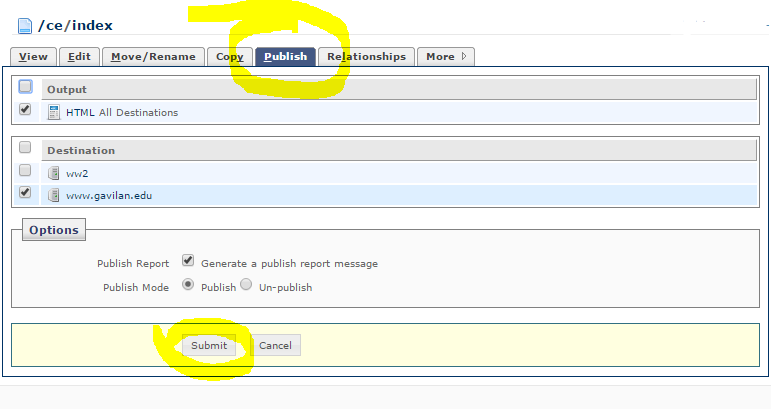
We only have one website www.gavilan.edu, so there’s nothing to decide on this page. Go ahead and take the defaults, and click Submit down at the bottom. Your changes are being sent to the server, and will be live in under a minute.
It is important that you go to your page and test it. Make sure the images are there, and that the links go to where you intended. If you’ve just uploaded the images, remember that you’ll have to publish those as well.
Often we make many changes to many pages. The best way to deal with publishing is to just wait until you’ve done all your changes, and re-publish the whole folder. This is especially useful when you change the “Sidebar Navigation”, as you are essentially updating all the pages in your folder.
Shortcut for Publishing a Folder:
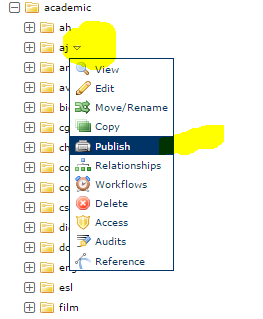
Have you noticed that when you “mouse over” the folders and files in the left column, a small triangle appears? Click on it.
This menu is a shortcut to any of the tabs that would appear for that item. So you can jump to directly editing a page, if you wish.
You can also jump to directly publish an entire folder. Just roll over the folder and click the triangle, and click “Publish” … you’ll be able to publish all changes in one step.
